Checksum
Simple error detection
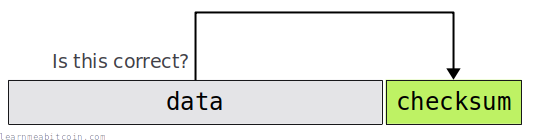
A checksum is a small piece of data that allows you to check if another piece of data is the same as expected.
They're most commonly found within addresses to detect typos. This helps to prevent sending bitcoins to the wrong address.
To be more precise, a checksum can be added to the end of some data to create a combined data+checksum.
So when you re-enter this entire piece of data somewhere later on, you can make sure that everything is correct by checking that the data still matches the checksum:
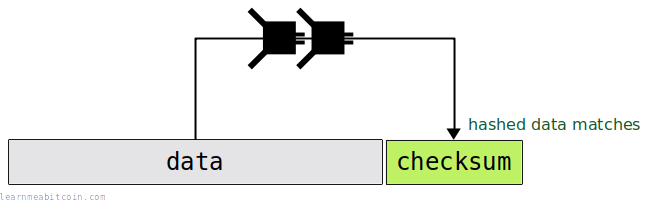
If you were to make a mistake, the data will not match the checksum (or vice versa) and you can be alerted that the data is incorrect in some way:
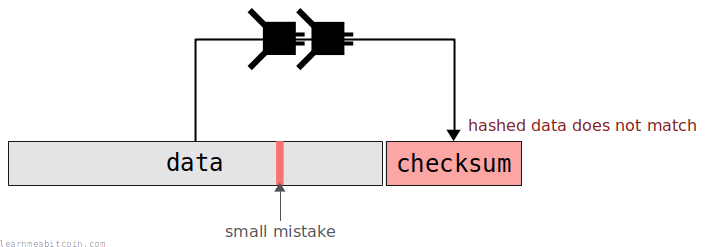
This type of checksum does not help with error correction. The checksum will detect errors, but it will not help by telling you where the error is or how it should be corrected.
Location
Where are checksums used in Bitcoin?
Here are a few examples of where checksums are used in Bitcoin:
- Addresses – Every Base58 address (ones that start with a 1 or 3) contains a checksum. This helps to prevent losing bitcoins by sending them to the incorrect address if you make a typo.
- WIF Private Keys – A WIF private key is like an address format for a private key. These also contain checksums, so you can be informed if you're importing an incorrect private key into a wallet.
- Extended Keys – Every extended private key and extended public key contains its own checksum. Again, this allows you to detect errors when transcribing them.
- Network Messages – Every message that gets sent between nodes on the network has a checksum attached to it. This allows you to detect if the message has been tampered with, or if the message has been corrupted during transmission.
Modern Bech32 addresses also contain checksums, but they're more complex than the simple checksums described on this page.
Creating
How do you create a checksum?
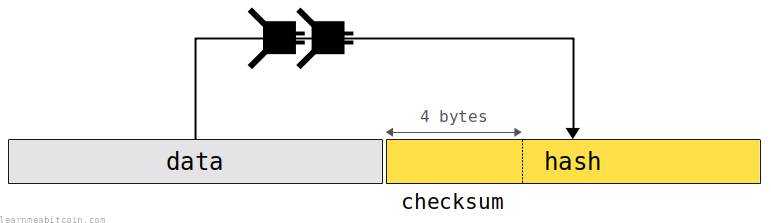
A checksum is created by taking the first 4 bytes of the HASH256 of some data.
For example:
data = aaaaaaaaaaaaaaaaaaaaaaaaaaaaaaaaaaaaaaaa
hash256(data) = 05c4de7c1069e9de703efd172e58c1919f48ae03910277a49c9afd7ded58bbeb
checksum = 05c4de7c

 copied
copied copied
copied# ---------
# Functions
# ---------
require 'digest'
# hash256 function (checksums use hash256)
def hash256(hex)
binary = [hex].pack("H*")
hash1 = Digest::SHA256.digest(binary)
hash2 = Digest::SHA256.digest(hash1)
result = hash2.unpack("H*")[0]
return result
end
# checksum function
def checksum(hex)
hash = hash256(hex) # Hash the data through SHA256 twice
return hash[0...8] # Return the first 4 bytes (8 characters)
end
# ---------------
# Create Checksum
# ---------------
# data
data = "aaaaaaaaaaaaaaaaaaaaaaaaaaaaaaaaaaaaaaaa"
# checksum
puts checksum(data) #=> 05c4de7c
Verifying
How do you verify a checksum?
To verify a checksum, you just need to check that the data hashes to the checksum that has been provided with the data.
In other words, you just recalculate the checksum:
# original data
data+checksum = aaaaaaaaaaaaaaaaaaaaaaaaaaaaaaaaaaaaaaaa05c4de7c
data = aaaaaaaaaaaaaaaaaaaaaaaaaaaaaaaaaaaaaaaa
checksum = 05c4de7c
# checksum verification
hash256(data) = 05c4de7c1069e9de703efd172e58c1919f48ae03910277a49c9afd7ded58bbeb
checksum = 05c4de7c <- it matches
This is just a simple example, but the process is the same throughout Bitcoin.

 copied
copied copied
copied# ---------
# Functions
# ---------
require 'digest'
# hash256 function (checksums use hash256)
def hash256(hex)
binary = [hex].pack("H*")
hash1 = Digest::SHA256.digest(binary)
hash2 = Digest::SHA256.digest(hash1)
result = hash2.unpack("H*")[0]
return result
end
# checksum function
def checksum(hex)
hash = hash256(hex) # Hash the data through SHA256 twice
return hash[0...8] # Return the first 4 bytes (8 characters)
end
# ---------------
# Verify Checksum
# ---------------
# data+checksum
datachecksum = "aaaaaaaaaaaaaaaaaaaaaaaaaaaaaaaaaaaaaaaa05c4de7c"
# data
data = datachecksum[0...40]
# checksum
checksum = datachecksum[40...48]
# verify
puts checksum(data) == checksum #=> true
Reliability
How reliable are checksums in Bitcoin?
There is a 1 in 4,294,967,295 chance that a checksum will not detect an error.
A checksum is 4 bytes in size. This means that there are only 0xFFFFFFFF (4,294,967,295) possible checksums, so there is a chance that two different pieces of data will end up having the same checksum.
In other words, if you make a typo when entering an address, there is roughly a one in four billion chance that the resulting checksum will inadvertently be the same and the typo will not be detected.
So it's very unlikely, but possible.
It would be more reliable to use the full 32-byte hash result as a checksum. However, this would make addresses much longer, so taking the first 4 bytes only strikes a balance between practicality and keeping addresses as short as possible.
Terminology
Why is it called a "checksum"?
Early checksums used to literally be the "sum" of some data. So for example, let's say I wanted to store the following string:
abc
To create a simple checksum for it, I could just give each character a number (e.g. a = 1, b = 2, c = 3) and add the sum of those to the end:
abc+6
If I were to make a typo when transcribing this string later on, like this:
abb+6
The checksum would no longer match the sum of the characters (abb = 1 + 2 + 2 = 5), and I would know that I've made a mistake somewhere. So by "checking" the "sum", I can see that something has gone wrong somewhere. Hence, the name "checksum".
Anyway, in Bitcoin we actually use a hash function to create the checksum, which is a more reliable fingerprint for the data than simply summing characters. Nonetheless, it does the same job, and that's why we still call this extra piece of error-detection data a checksum.
Thanks to Greg Maxwell for the quick computer science lesson on (and the history of) checksums.
Summary
A checksum is a useful tool for detecting typos.
As a user, it's good to know that things like addresses contain checksums. So if you make a mistake when typing an address into a wallet, you can be pretty sure that the wallet will detect any errors and stop you from sending bitcoins to the wrong address and losing them forever.
It's best to think of checksums as a backup safety net. There's no substitute for double (or triple) checking an address.
As a developer, if something contains a checksum, you should always use it to verify that the data is correct. That's what they're there for. And if you can save one person from losing coins, then it's worth the short time it takes to write the checksum verification code.
Checksums are used throughout computer science, and they're very handy for simple error-detection, so they're a handy tool to have in your programming toolbox.